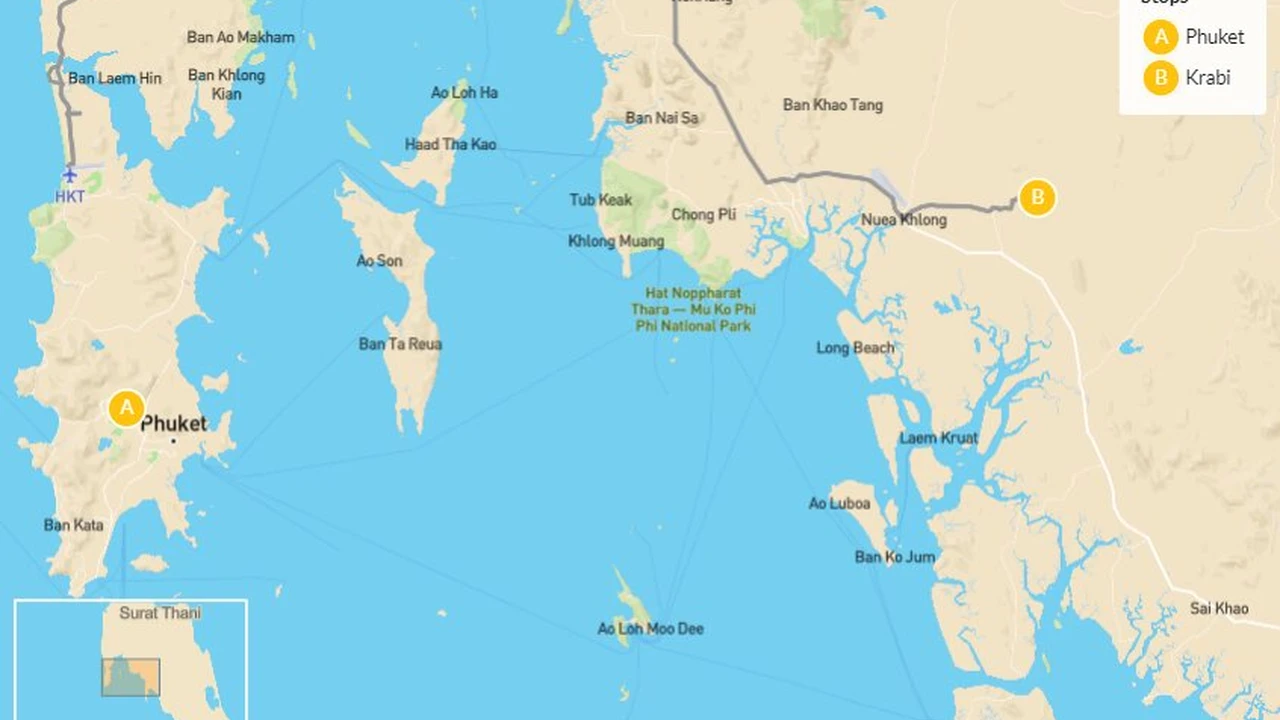Staying connected in Thailand: WiFi and mobile data options

Introduction to Staying Connected in Thailand Mobile Data and WiFi Overview
So, you're heading to the Land of Smiles! Thailand is amazing – the food, the temples, the beaches... but staying connected can be a bit of a head-scratcher. Don't worry, I've been there, done that, and now I'm here to give you the lowdown on all things WiFi and mobile data in Thailand. We'll cover everything from where to find free WiFi (because who doesn't love free stuff?) to the best SIM card options for your travel style. Let's dive in and make sure you can Instagram those stunning sunsets without breaking the bank!
Free WiFi Hotspots in Thailand Finding and Using Public WiFi
Okay, let's talk free WiFi. It's a lifesaver, especially when you first arrive and haven't sorted out a SIM card yet. You'll find free WiFi hotspots in a bunch of places:
- Airports: Suvarnabhumi (BKK) and Don Mueang (DMK) airports in Bangkok both offer free WiFi. Just look for the network and follow the instructions to connect.
- Coffee Shops: Chains like Starbucks and Coffee World usually have free WiFi. Just ask the staff for the password. Local cafes might have it too, but it's a bit more hit or miss.
- Shopping Malls: Big shopping malls like Siam Paragon, CentralWorld, and MBK Center in Bangkok offer free WiFi. You might need to register or provide an email address.
- Hotels and Hostels: Most hotels and hostels offer free WiFi to guests. The quality can vary, though. Sometimes it's blazing fast, sometimes it's… well, let's just say patience is a virtue.
- Co-working Spaces: If you're a digital nomad, co-working spaces are a great option. They usually have super-fast internet and a comfortable place to work.
A word of caution: Public WiFi isn't always the most secure. Avoid entering sensitive information like bank details or passwords while connected to a public network. Consider using a VPN (Virtual Private Network) to encrypt your data and protect your privacy. I personally use NordVPN, but there are plenty of other options out there. Do your research and find one that suits your needs.
Buying a Thai SIM Card The Best Options for Tourists
Now, let's get to the good stuff: SIM cards. Buying a local SIM card is usually the cheapest and most convenient way to stay connected in Thailand. You'll get a Thai phone number, plenty of data, and the ability to make local calls. Here's what you need to know:
Where to Buy a Thai SIM Card Airport or Local Stores
You can buy a SIM card at the airport upon arrival (BKK or DMK usually have booths right after baggage claim) or from local convenience stores like 7-Eleven or Family Mart. The airport is convenient, but sometimes the prices are a bit higher. 7-Eleven and Family Mart are usually cheaper and have a good selection of SIM cards.
Top Mobile Network Providers in Thailand AIS TrueMove H and dtac
The three main mobile network providers in Thailand are AIS, TrueMove H, and dtac. They all offer similar packages for tourists, so it mostly comes down to personal preference. AIS is generally considered to have the best coverage, especially in rural areas. TrueMove H is a close second, and dtac is a good budget option.
Prepaid SIM Card Packages and Data Plans Unlimited Data Options
You'll find a variety of prepaid SIM card packages with different data allowances and validity periods. For example, you might find a 7-day package with 15GB of data, or a 30-day package with unlimited data. "Unlimited" data usually comes with a fair usage policy, so you might experience slower speeds after a certain amount of data is used. Here are some examples:
- AIS Tourist SIM: Offers various packages ranging from 7 days to 30 days with different data allowances. They often have promotions with free calls and other perks.
- TrueMove H Tourist SIM: Similar to AIS, with a range of packages to suit different needs. They sometimes offer special deals for specific tourist attractions.
- dtac Tourist SIM: A budget-friendly option with competitive prices. They might not have the best coverage in remote areas, but they're perfectly fine for most tourist destinations.
How to choose: Consider how long you'll be in Thailand and how much data you think you'll need. If you're planning on streaming a lot of videos or using data-heavy apps, go for an unlimited data package. If you're just checking email and using social media occasionally, a smaller data allowance might be sufficient.
Activating and Topping Up Your Thai SIM Card Step-by-Step Guide
Activating your SIM card is usually pretty straightforward. The staff at the store where you buy it can usually help you with the activation process. If you're doing it yourself, you'll usually need to insert the SIM card into your phone and follow the instructions on the package. Topping up your SIM card is easy too. You can buy top-up cards at 7-Eleven or Family Mart, or you can top up online using a credit card or debit card.
Portable WiFi Routers Pocket WiFi for Multiple Devices
If you're traveling with a group or need to connect multiple devices (phone, laptop, tablet), a portable WiFi router might be a good option. These devices create a WiFi hotspot that you can connect all your devices to. You can rent them or buy them. Renting is a good option if you're only in Thailand for a short period of time. Buying is better if you plan on returning to Thailand frequently.
Renting a Portable WiFi Router Providers and Pricing
Several companies offer portable WiFi router rentals in Thailand. Here are a few options:
- Ninja WiFi: Offers rentals at major airports in Thailand. Prices vary depending on the data allowance and rental period. Expect to pay around $5-10 per day.
- WiFi Thailand: Another popular rental option with competitive prices. They offer delivery to your hotel or airport.
- Klook: A travel platform that offers portable WiFi router rentals from various providers. You can compare prices and book online.
Buying a Portable WiFi Router Recommended Brands and Models
If you're planning on buying a portable WiFi router, here are a few recommended brands and models:
- TP-Link M7350: A popular and reliable option with good battery life. Supports 4G LTE and can connect up to 10 devices. Around $80.
- Huawei E5577Cs-321: A compact and lightweight option with a user-friendly interface. Supports 4G LTE and can connect up to 16 devices. Around $70.
- Netgear Nighthawk M1: A premium option with advanced features like Gigabit LTE and dual-band WiFi. Can connect up to 20 devices. Around $250.
Considerations Before Choosing a Portable WiFi Router Battery Life Data Allowance and Coverage
Before choosing a portable WiFi router, consider the following factors:
- Battery Life: How long will the router last on a single charge? Make sure it has enough battery life to last you through the day.
- Data Allowance: How much data do you need? Choose a plan that offers enough data for your needs.
- Coverage: Does the router support the network bands used in Thailand? Check the specifications to make sure it's compatible.
- Number of Devices: How many devices do you need to connect? Make sure the router can support the number of devices you need to connect.
eSIMs in Thailand A Modern Alternative to Physical SIM Cards
eSIMs (embedded SIMs) are a relatively new technology that allows you to activate a mobile data plan without a physical SIM card. They're becoming increasingly popular, especially for travelers who want to avoid the hassle of buying and swapping SIM cards.
How eSIMs Work Compatibility and Activation Process
eSIMs are built into your phone or tablet. To activate an eSIM, you need to purchase an eSIM data plan from a provider and scan a QR code. The QR code contains the information needed to activate the eSIM on your device. Not all devices are compatible with eSIMs. Check your device's specifications to see if it supports eSIM technology. iPhones from XS onwards support eSIM. Android devices also have a growing list of eSIM compatible models.
eSIM Providers in Thailand Airalo Holafly and Local Options
Several companies offer eSIM data plans for Thailand. Here are a few options:
- Airalo: A popular eSIM provider with a wide range of data plans for Thailand. Prices start from around $5 for 1GB of data.
- Holafly: Offers unlimited data eSIM plans for Thailand. Prices start from around $27 for 5 days.
- Local Providers: AIS, TrueMove H, and dtac also offer eSIM plans for tourists. Check their websites for more information.
Benefits and Drawbacks of Using an eSIM Convenience Flexibility and Cost
Benefits:
- Convenience: No need to buy or swap physical SIM cards.
- Flexibility: Easily switch between different data plans.
- Dual SIM Capability: Use your existing SIM card for calls and texts while using the eSIM for data.
Drawbacks:
- Compatibility: Not all devices are compatible with eSIMs.
- Limited Options: Fewer providers offer eSIM plans compared to physical SIM cards.
- Activation Issues: Sometimes activation can be a bit tricky.
Product Recommendations and Comparisons Choosing the Right Option for You
Okay, let's get down to some specific product recommendations and comparisons. I'll break it down based on different travel styles and needs.
Best SIM Card for Short Trips TrueMove H Tourist SIM (7-Day 15GB)
If you're only in Thailand for a short trip (less than a week), the TrueMove H Tourist SIM (7-Day 15GB) is a great option. It offers plenty of data for checking email, using social media, and navigating around. It's also relatively affordable, costing around 299 THB (approximately $9 USD). You can easily find it at the airport or any 7-Eleven.
Best SIM Card for Long Stays AIS Tourist SIM (30-Day Unlimited Data)
For longer stays (more than a week), the AIS Tourist SIM (30-Day Unlimited Data) is a good choice. It offers unlimited data (with a fair usage policy), so you don't have to worry about running out of data. It costs around 899 THB (approximately $27 USD). AIS generally has excellent coverage throughout Thailand, so you'll be able to stay connected even in more remote areas.
Best Portable WiFi Router for Groups TP-Link M7350
If you're traveling with a group or need to connect multiple devices, the TP-Link M7350 is a reliable and affordable option. It supports 4G LTE and can connect up to 10 devices. It has good battery life and is easy to use. You'll need to buy a SIM card to insert into the router. The router itself costs around $80.
Best eSIM for Convenience Airalo Thailand eSIM
For ultimate convenience, the Airalo Thailand eSIM is a great choice. You can purchase and activate it online in minutes, without having to worry about buying or swapping physical SIM cards. They offer various data plans to suit different needs, starting from around $5 for 1GB of data.
Comparison Table: SIM Card vs Portable WiFi Router vs eSIM
| Feature | SIM Card | Portable WiFi Router | eSIM |
|---|---|---|---|
| Cost | $5 - $30 | $80 (router) + $5 - $30 (SIM card) | $5 - $50 |
| Convenience | Easy to buy and activate | Requires carrying an extra device | Very convenient, no physical SIM card required |
| Number of Devices | One | Multiple (up to 10-20) | One (device must support eSIM) |
| Coverage | Dependent on network provider | Dependent on network provider | Dependent on eSIM provider and network |
| Battery Life | N/A | Limited by router's battery life | N/A |
Tips for Saving Data While Traveling in Thailand
Okay, so you've got your SIM card, portable WiFi router, or eSIM all set up. Now, here are a few tips for saving data while traveling in Thailand:
- Turn off data roaming: Make sure data roaming is turned off in your phone's settings to avoid unexpected charges.
- Download offline maps: Use Google Maps or Maps.me to download offline maps of the areas you'll be visiting. This will save you from using data to load maps.
- Use WiFi whenever possible: Connect to free WiFi hotspots whenever you can to conserve your data allowance.
- Disable auto-play videos: Disable auto-play videos on social media apps like Facebook and Instagram. Videos can consume a lot of data.
- Compress photos before uploading: Use a photo compression app to reduce the size of your photos before uploading them to social media.
- Close apps running in the background: Close apps that you're not using to prevent them from consuming data in the background.
Troubleshooting Common Connectivity Issues in Thailand
Even with the best planning, you might encounter some connectivity issues while traveling in Thailand. Here are a few common problems and how to troubleshoot them:
- No signal: If you're not getting any signal, try restarting your phone. If that doesn't work, check your SIM card to make sure it's properly inserted. If you're in a remote area, coverage might be limited.
- Slow internet speed: Slow internet speed can be caused by a number of factors, including network congestion, weak signal strength, or a fair usage policy. Try connecting to a different WiFi network or moving to a location with better signal strength.
- Unable to connect to WiFi: If you're unable to connect to WiFi, make sure you have the correct password. If you're still having trouble, try restarting your phone or router.
- SIM card not activated: If your SIM card is not activated, contact the store where you purchased it or the mobile network provider for assistance.
Staying Secure Online Protecting Your Data and Privacy
Finally, let's talk about staying secure online while traveling in Thailand. Here are a few tips to protect your data and privacy:
- Use a VPN: A VPN encrypts your internet traffic and protects your data from hackers and snoopers.
- Avoid using public WiFi for sensitive transactions: Avoid entering sensitive information like bank details or passwords while connected to a public WiFi network.
- Use strong passwords: Use strong, unique passwords for all your online accounts.
- Enable two-factor authentication: Enable two-factor authentication for your important accounts to add an extra layer of security.
- Be wary of phishing scams: Be careful of suspicious emails or websites that ask for your personal information.
- Keep your software up to date: Keep your phone, tablet, and laptop software up to date to patch security vulnerabilities.
:max_bytes(150000):strip_icc()/277019-baked-pork-chops-with-cream-of-mushroom-soup-DDMFS-beauty-4x3-BG-7505-5762b731cf30447d9cbbbbbf387beafa.jpg)